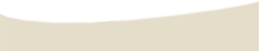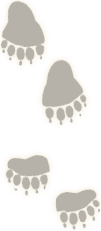PenAir Reservations
Once you have booked your Alaska Peninsula trip with us you can make your own reservations using our no restrictions lodge rate. We suggest you print the below instructions. Before beginning the enrollment you must contact us for the corporate code. If you need any help with this or you would like us to make the reservation for you, let us know.
- Go to the website PenAir.com
- Click the “Member’s Login“ link, near the lower left hand corner. Underneath the login and paragraph is the link you need, it's title is "Individual Large Corporate Traveler Enrollment".
- Complete the form using the corporate code we have given you.
Leave home airport code blank. Make sure to give them your email
address so they can confirm the reservation and our email address so
we will automatically get your itinerary and any flight updates.
At the bottom of the page click the red, Create Member Profile button. - Once you have done this I need to login and approve it (or it won't work). So when you have completed this, let me know. After I approve it you can make/finalize your reservation
- Once I email you the notification that your member profile has been authorized, go back to the PenAir.com web site and login. Do not do anything with the two blue boxes. Click on "Shop For Business Travel".
- Fill in the form and only check the "Refundable Fares Only" option. Click the “Search”button. It should show you the flight options. Choose the flights that best coincide with your arrival and departure from Anchorage but still gets you into King Salmon on the morning that we have told you to arrive and departs on the late afternoon flight of the day we told you would be your departure date.
- Select your flights.
- Double check and then click “Purchase”.
- No entry needed on this page, click “Complete Reservation”.